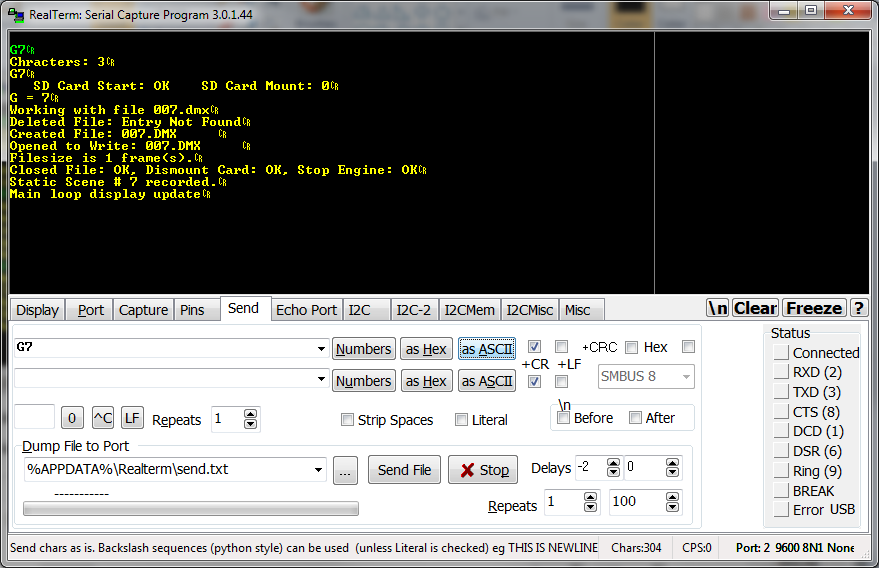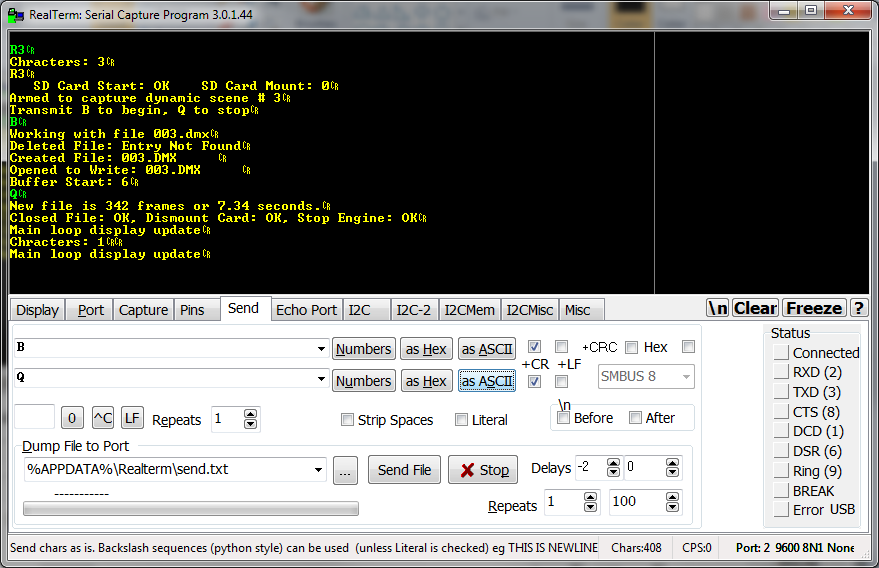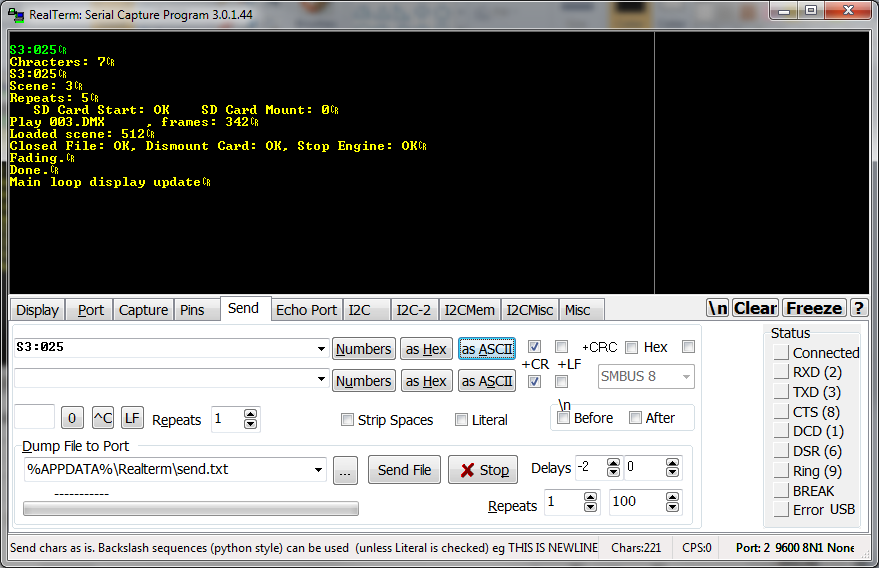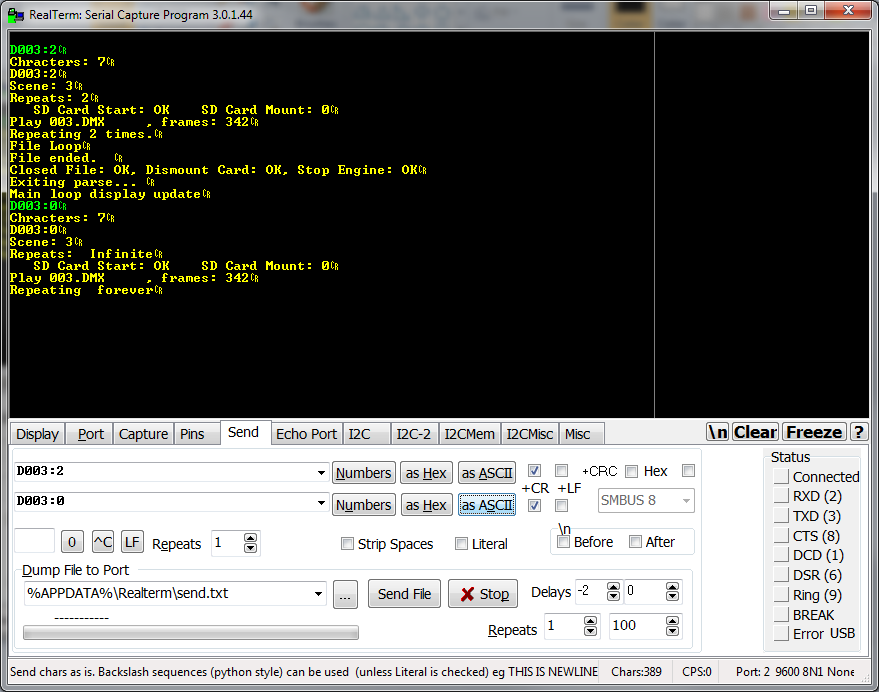DMX Record & Playback
The DecaBox can grab static (one-shot) DMX scenes or record continuous sequences at 44 frames per second.
To grab a scene, send the serial command
GN[cr]
G is a capital G and mnemonic for grab
N is a decimal number, range is [1 999]
[cr] is the carriage returnA single frame of DMX is stored on the internal memory card. Here’s a screenshot of the process. Again, green commands are generated by the user, and yellow is feedback from the system.
Alternately, dynamic, complicated DMX scenes may be captured at 40 frames per second. The internal storage can hold ~ 9 hours of data.
RN[cr]
where
Ris a capital R and mnemonic for record
N is a decimal number, range is [1 999]
[cr] is a carriage return
The system creates the file for recording, and then prompts for a
‘start’ trigger.
B[cr] begins the capture and
Q[cr] ends it, as shown below.
Playback
Once DMX data has been recorded, it’s useful to replay it. To that end, both static scenes and dynamic recordings may be called through the serial port. To play a static scene, the syntax is
SNNN:TTT[cr]
S is a capital S, and mnemonic for static.
NNN is a three digit decimal number, which matches a pre-captured scene
: is a colon
TTT is a crossfade time, in tenths of a second, between the current DMX
output and what’s stored in the file. Range is [0 999].
[cr] is a carriage returnTo replay a complicated dynamic scene, much like a video clip, the syntax is
DNNN:RRR[cr]
where
D is a capital D and mnemonic for dynamic.
NNN is a pre-recorded scene number, three digits, LEADING ZEROS REQUIRED.
: is a colon
RRR is the number of times a file repeats. Use 000 for infinite loop.
[cr] is a carriage return. Decimal 13 or 0x0D