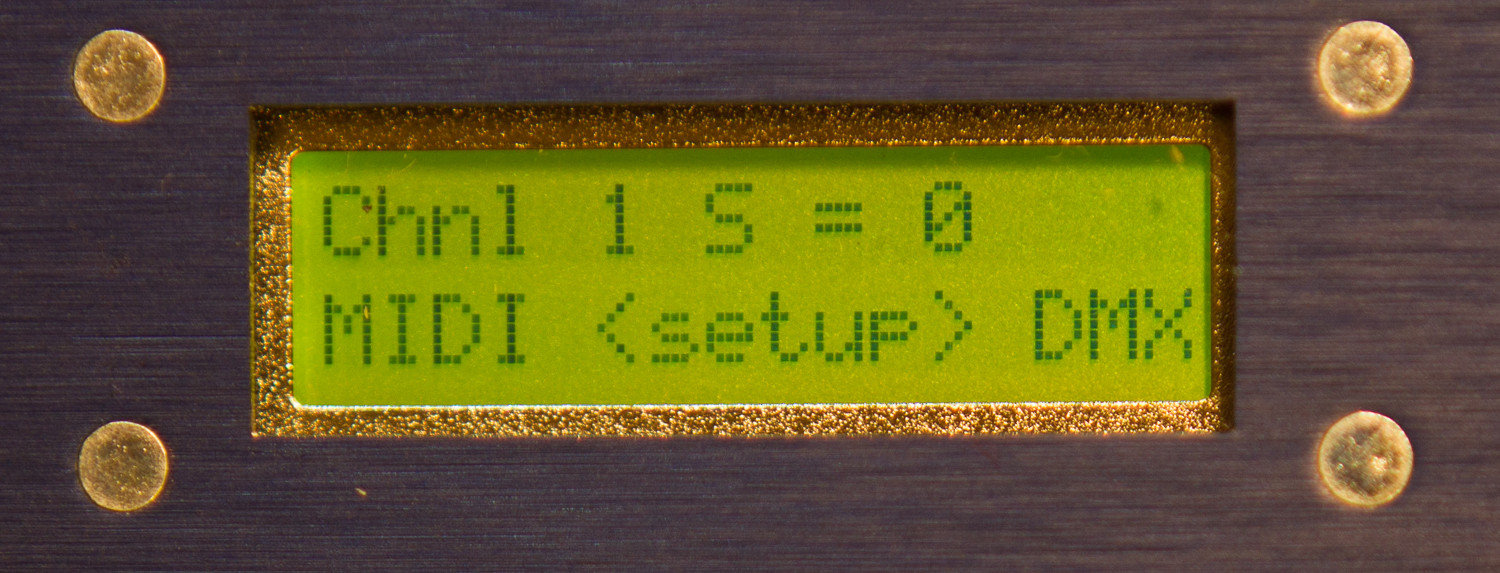Step 1: Set the DecaBox to the Correct MIDI Channel
In the MIDI world, there are 16 channels available. Between 1 and 16 channels can be transmitted via a single MIDI cable. During initial setup, it’s best to restrict the MIDI output of your equipment (be it a guitar pedal, a sequencer, a keyboard, or similar) to a single MIDI channel. This way, the wire is ‘quiet’ with the exception of MIDI data being used to control lighting equipment.
Press the center pushbutton which corresponds to ‘setup’ on the LCD screen.
Then, use the left and right buttons to set the desired MIDI channel. When finished, press the center button ‘Next.’
If no other settings are required, choose ‘Next’ several more times, skip through the MIDI monitor mode, and let the system resume its home / startup screen, #1 above.