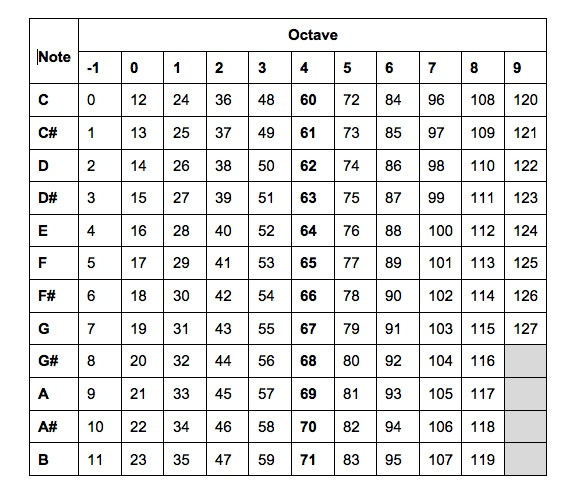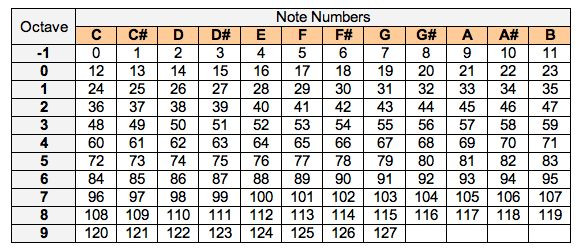Step 4: Exit ‘MIDI Monitor’ and Drive the Lighting Equipment
The DecaBox responds to Note, Program / Patch Change (PC) and Continuous Controller (CC) messages. Each will be discussed in turn.
There are 128 notes in a MIDI scale. Each note is assigned a number. Middle C is #60. Depending on the equipment manufacturer, this note is also called C3, C4 or C5. What’s most important to know is that the very lowest possible MIDI note on the scale, C0 (or C-1, or C-2, depending on who is writing the documentation) has a number of ‘0’. The very highest possible note in a MIDI scale is G8 or G9, and it has a value of 127. Here are a pair of examples:
MIDI scale starting at C-1
MIDI scale starting at C0
What’s important to understand is that no matter the naming convention, the DecaBox maps the first MIDI note in the scale (C-1, C0, etc) to DMX channel 1. The highest possible note in the scale corresponds to DMX channel 128.
Then, the DecaBox converts the MIDI note velocity to DMX data by doubling it. Note velocity corresponds to loudness, if the notes were played on a piano. When keys are barely touched, velocities are very low. If pounded as loudly as possible, the note velocity will be high. In the MIDI world, note velocities are a 7-bit value and cover the range [0 127].
DMX is an 8-bit system, which means levels can vary over 256 discrete steps. Their valid range is [0 255]. The DecaBox doubles the incoming MIDI note velocity to create DMX channel values.