Step 3: Use MIDI Monitor Mode to Confirm Valid Data
The MIDI monitor screen is several functions deep from the main run screen. It can be accessed by pressing the center ‘setup’ button, then ‘next’ several times. The first screen will display this text:
On this screen, a sample MIDI note on message was transmitted. The DecaBox interprets it as being on MIDI channel 1, Note #55, Velocity 100: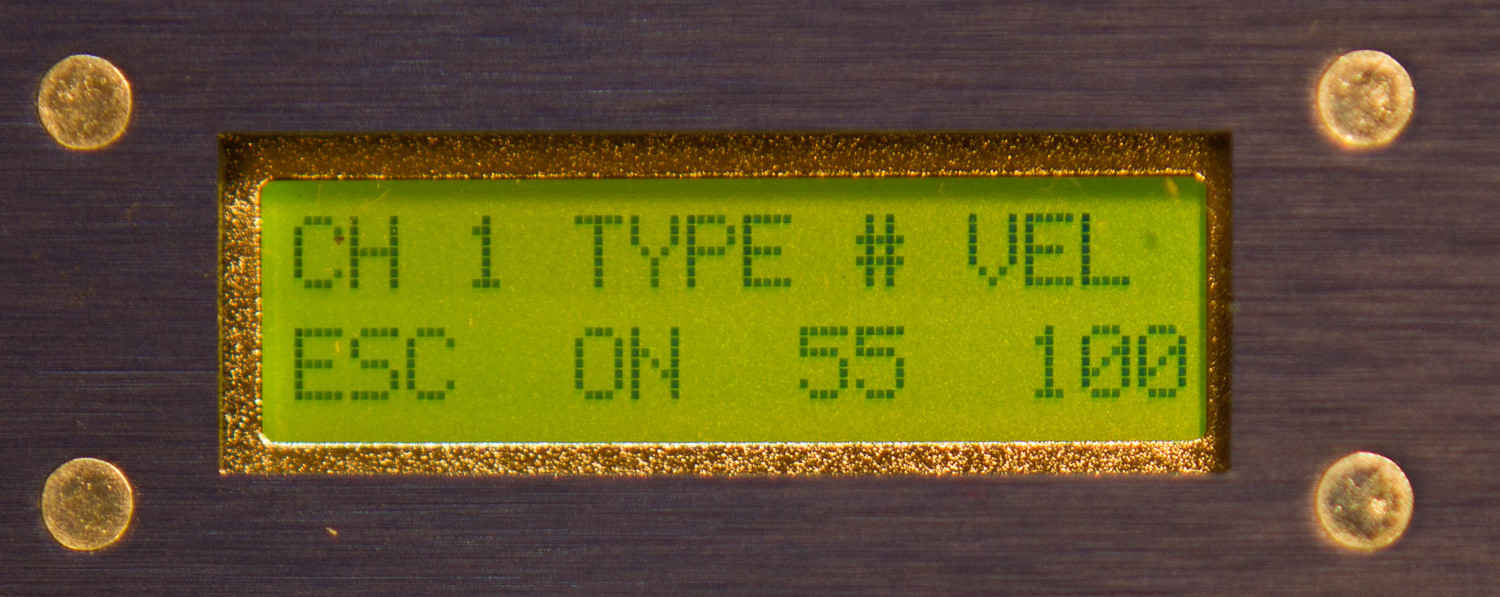
Next, a MIDI note off message was transmitted:
In MIDI monitor mode, NO DMX IS OUTPUT. Connected fixtures will not respond. This mode is useful for simply checking the status of transmitted data. To exit monitor mode and resume normal operation, press the left button, ‘ESC’.


