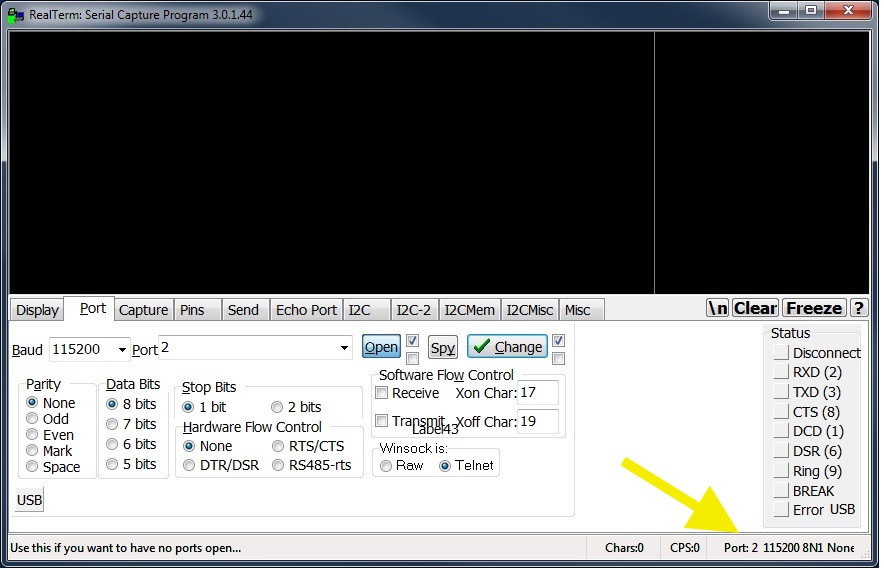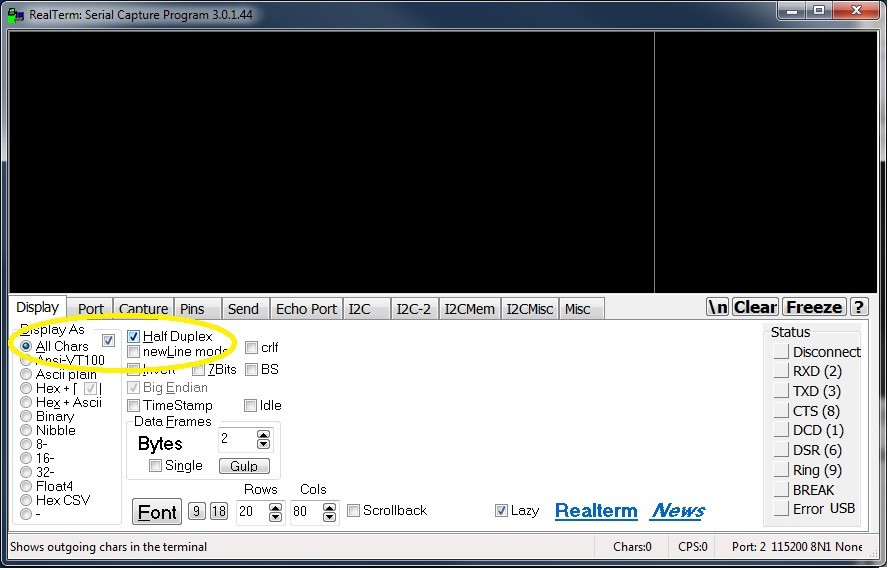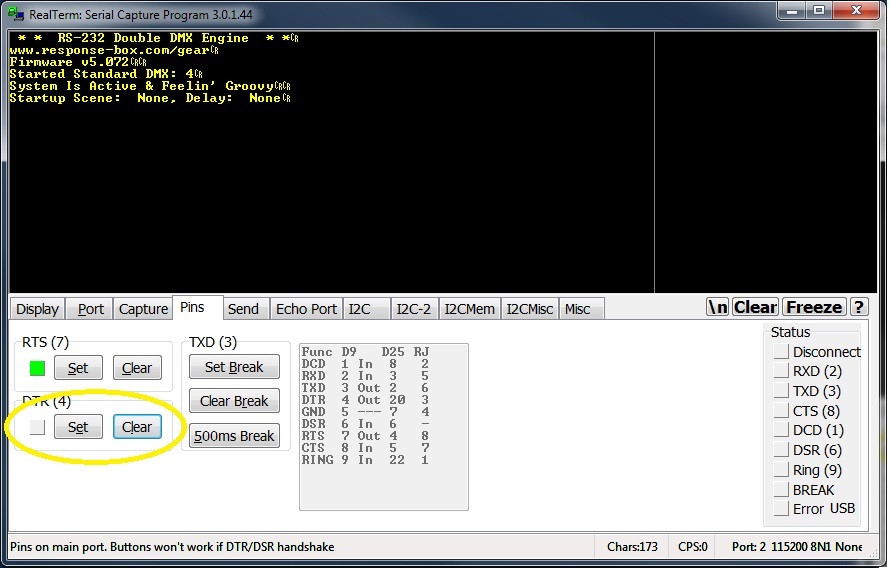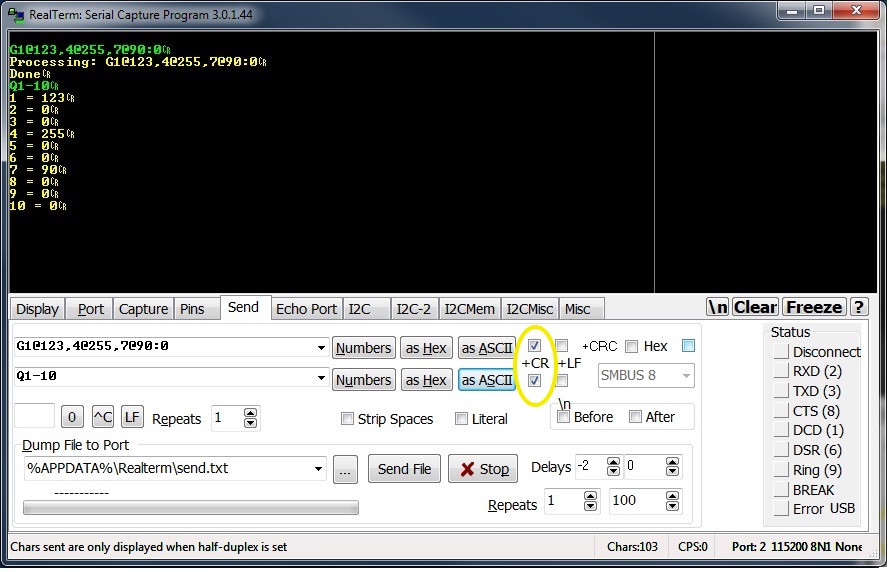Troubleshooting
Based on a distillation of support telephone calls, we’ve collected common startup hurdles into a single document which should prove useful to other users.
First, consider these points:
- At startup or after a software reboot, and with only the power cable connected, the power LED illuminates immediately. Then, the DMX and RS-232 LEDs will both flash several times. Finally, the DMX LED flickers continuously at a 40 Hz rate. Simultaneously, the system will transmit an RS-232 message to the host controller which contains the firmware version number, etc.
- Once the DMX LED begins its constant pulse train, the box is ready to accept and process commands.
- A factory-fresh system defaults to 115,200 baud, 8 data bits, no parity, 1 stop bit, no flow control.
-
However, if DB-9 pin 4 (DTR) is asserted, the system waits in a reset state, expecting a specific serial handshake and subsequent firmware update. In reset mode, neither the DMX LED nor the RS-232 LED will be illuminated. The system will appear to be offline.
Our standard telephone troubleshooting steps look like this:
1. Does the power light turn on? If no, consider a different power supply. We recommend 9-12v DC, center positive, 300 mA or greater supply current. Barrel size is 2.1 x 5.5mm, which is a global standard.
2. With no RS-232 or DMX cables connected, do the RS-232 and DMX LEDs first flash and then resume their normal operation? If yes, move to step #3. If no, contact Engineering Solutions for more information.
3. Load a copy of RealTerm on a convenient PC, then connect the DMX engine using a straight serial cable and either a USB/serial bridge or an on-board RS-232 port. https://sourceforge.net/projects/realterm/
In RealTerm, choose the ‘port’ tab and open a connection at 115200 baud. When a connection is properly opened, the speed and port number will appear in the very bottom right corner of the RealTerm window.
Choose 'half duplex' so that communication to and from the box will be called out in different colors.
In the ‘pins’ tab, make sure that the green checkbox near DTR / pin 4 is de-selected. After a power cycle OR a DTR set / clear cycle, a startup message will appear in the terminal window. If the message appears, we know that at least the RS-232 RX line is good.
Choose the ‘send’ tab and type the string Q1-10 in one if the text entry areas. Check the ‘+cr’ box to the right of the text box and click ‘Send ASCII’. The box will reply with the state of the first ten DMX channels.
At this point, the box is stable. Pins 2, 3 and 5 are connected properly. The next step is to move upstream and recreate this same setup in Control4 / Crestron / AMX / etc.
Other thoughts:
- We’ve experienced more than one support call where a control system claimed to have pin 4 turned off, but testing with an oscilloscope or voltmeter revealed that it was indeed asserted. The simplest way to avoid this problem is to use a serial cable in which only pins 2 (TX), 3 (RX) and 5 (gnd) are connected end to end.
- On one occasion, a third party vendor supplied a ‘null modem’ / crossover cable. However, testing with a multimeter revealed that the cable was in fact a straight cable and no crossing over was taking place. The cable was replaced and normal operation commenced.
- On another occasion, DMX data was being properly transmitted by the Engine, but the electricians had run metal staples through the DMX cabling, shorting out the signal and preventing downstream devices from working properly.
- One client was using RJ45 cable to extend the serial signal. Be careful with this! Officially RS-232 is meant to travel in shielded cables, and not for more than about 20 feet. More usefully, because of how the wiring adapter was set up, RS-232 transmit was in the same pair as DTR (pin 4). For this reason, every time data was sent, induced noise in the DTR line reset our box. Solution was to disconnect pin 4 directly at the DMX engine.
In our online store, we sell a molded 6' RS-232 cable which has only pins 2, 3 and 5 connected end to end.